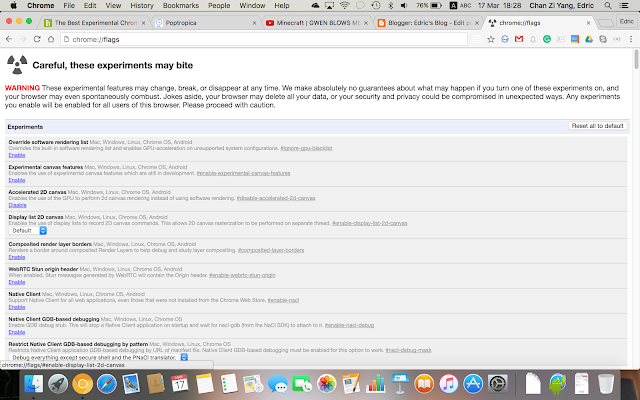Step 1: Create a form. (This is the "Technical Issues" form) ( Link ) Step 2: Fill in the form with necessary questions. Step 3: Click on Send (represented as a "Send" button) and a window will pop up. Step 4: Click on the "Embed" button (represented here with two arrows facing opposite each other). Step 5: Depending on your preferences, you might want to change the width and the height of the embedded form. Click on the appropriate boxes to change it. (px stands for pixels, and the size I usually use is Width=600, Height=500) Step 6: You can either click to copy or use the keyboard shortcut ( ⌘ + C or Ctrl + C). Step 7: Paste the code by clicking on "HTML". Step 8: Done! (Alternatively, you could use the link option) Notes: 1. The steps above can be done on all platforms. 2. Grammarly has been annoying me for the past 15 minutes since I started typing. ( Link , Logged-in only )