Material Design On Chrome - How-To's
UPDATE: Material Design expected to be out soon on Chrome.
At the meantime, check out Chrome Canary! Link: https://goo.gl/4MkvFq
Here's how to enable it.
1. Go to chrome://flags.
2. Find it by either pressing ⌘F or Ctrl + F.
3. Search for Material.
4. Enable all the flags.
5. Click the "Relaunch" button.
6. Done!
(UPDATE) Please insert chrome://flags into your own browser instead of clicking on it.
(UPDATE) Only works on Google Chrome
At the meantime, check out Chrome Canary! Link: https://goo.gl/4MkvFq
Here's how to enable it.
1. Go to chrome://flags.
3. Search for Material.
4. Enable all the flags.
5. Click the "Relaunch" button.
6. Done!
(UPDATE) Please insert chrome://flags into your own browser instead of clicking on it.
(UPDATE) Only works on Google Chrome
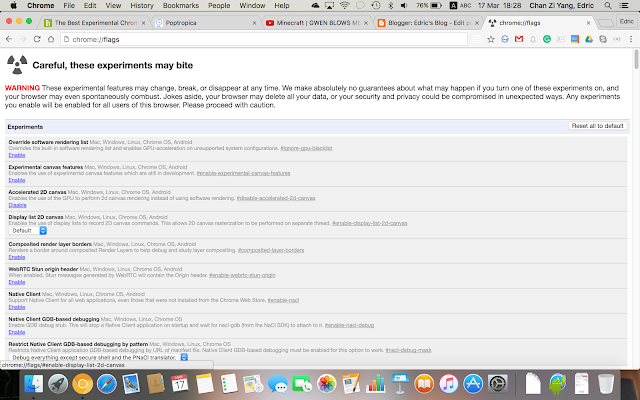


Comments
Post a Comment